How to Upload a List on the DeepSee.io Portal
Managing domain lists efficiently is key to leveraging our powerful insights. Whether you’re analyzing publishers, assessing risks, or tracking campaign placements, this guide will walk you through how to upload a list to the DeepSee.io Portal.
Navigate to the Lists Section
Log in to DeepSee.io and go to the Lists section from the sidebar.
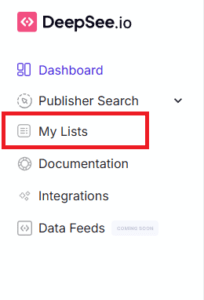
Click on “Create New List” to start.
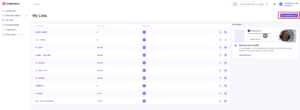
Create & Name Your List
After clicking ‘Create New List’ you can name your list.
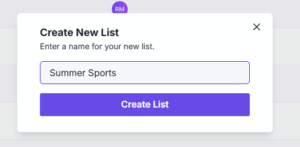
Lists are shared between all members in a workspace.
Upload Your List
You can then add domains to your list via a csv import:
Click Import CSV in the top right corner
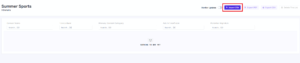
Select the file to import.The system will automatically process and validate domains under a header named ‘domains’.
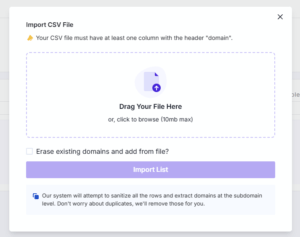
Ensure your file follows the correct format (one domain per line, no extra characters).
How we Process Your List
Our system will attempt to sanitize all the rows and extract domains at the subdomain level. Don’t worry about duplicates, we’ll remove those for you.
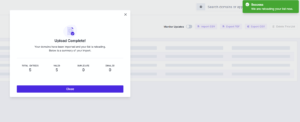
You’re all set! For details on how to export your list with enriched data, head over to How to Export a List from the DeepSee Portal.