How to Export a List from the DeepSee.io Portal
Open the List You Want to Export
Navigate to the Lists section of the portal
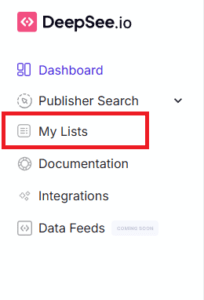
Select the list you want to export.
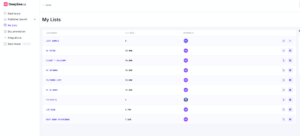
Select Your Export Format
Choose from the following export options:
- CSV: Ideal for in-depth spreadsheet & data analysis.
- PDF Report: Great for sharing structured insights with your team or clients.
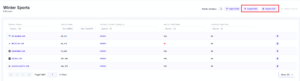
Download & Share Your Data
- Wait up to 30 seconds for the export file to be generated
- Save or share the file as needed.
Looking for how to create a list? Head over to How to Upload a List on the DeepSee Portal, alternatively reach out to [email protected]